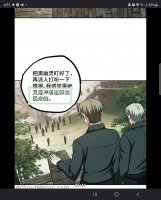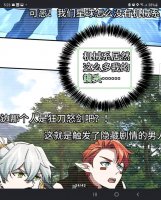Dragon
秀才
This feature would be very useful for many learners who want to practice listening as well when reading using OCR so that we don't have to press the play/play all button each time we move to the next word/sentences when reading long sentence. We want to see the meaning as well as hear it with just one press. Would be very good if there's an option to activate this.