You are using an out of date browser. It may not display this or other websites correctly.
You should upgrade or use an alternative browser.
You should upgrade or use an alternative browser.
Creating bold or italic words in Pleco
- Thread starter pprendeville
- Start date
Graham Sanders
Member
I would like to boldface words in the definitions of a user-created dictionary. Has there been an update to do this easily? If not, can you let me know what the custom format characters are that you mentioned above? Thanks!
Shun
状元
Hi Graham,
For Pleco 3.2, it should work with special reserved Unicode characters. See this post:
For Pleco 3.2, it should work with special reserved Unicode characters. See this post:
Multiple new lines in user defined flashcards
Perhaps this the flashcard exchange thread but hope to reach a larger audience here. Is there a way to introduce new lines in user generated definitions so that difference "meanings" can be numbered and start on new lines (i.e. formatted line the cards generated from dictionary entries)?
plecoforums.com
Last edited:
Graham Sanders
Member
Hi Graham,
For Pleco 3.2, it should work with special reserved Unicode characters. See this post:
Multiple new lines in user defined flashcards
Perhaps this the flashcard exchange thread but hope to reach a larger audience here. Is there a way to introduce new lines in user generated definitions so that difference "meanings" can be numbered and start on new lines (i.e. formatted line the cards generated from dictionary entries)?plecoforums.com
Thanks, Shun. I'm not conversant with how to use these tags. Can you give me an example of what the source text (UTF-8) of a definition field would read like with a bolded word in it?
For example:
I want *this* to be bold.
What would I type in place of the asterisks?
(I'm using Android. Would there be different codes for iOS?)
Shun
状元
You're welcome. I tried it on both iOS and Android. I used:
Non-bold bold non-bold
So you could copy and paste the codes from above. I used the "Unicode Hex Input" input method on the Mac. Windows likely knows something similar. The starting character is different from the ending character.
Here's the result in the iOS Document Reader:
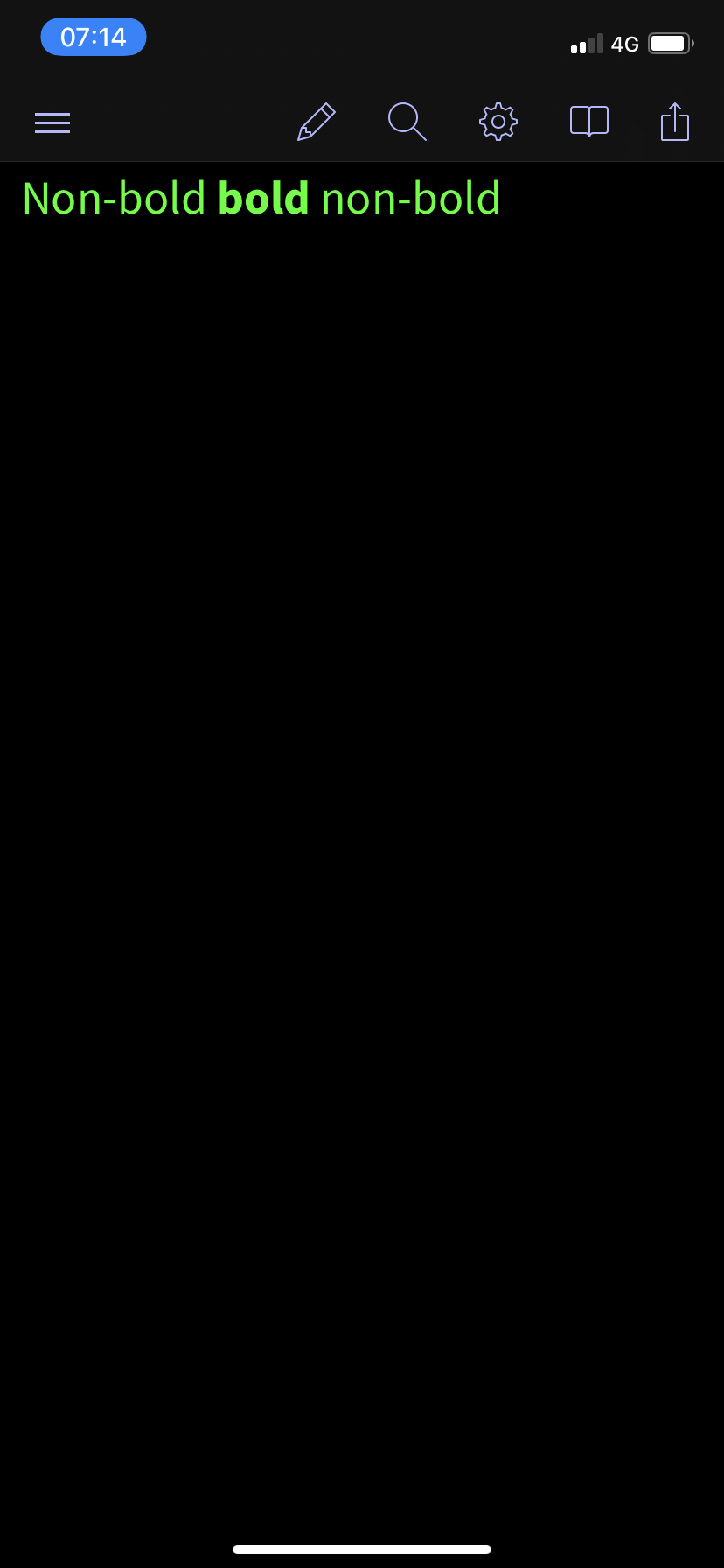
The Android text reader works differently, so it doesn't support the codes (but Android flashcards and user dictionaries do):
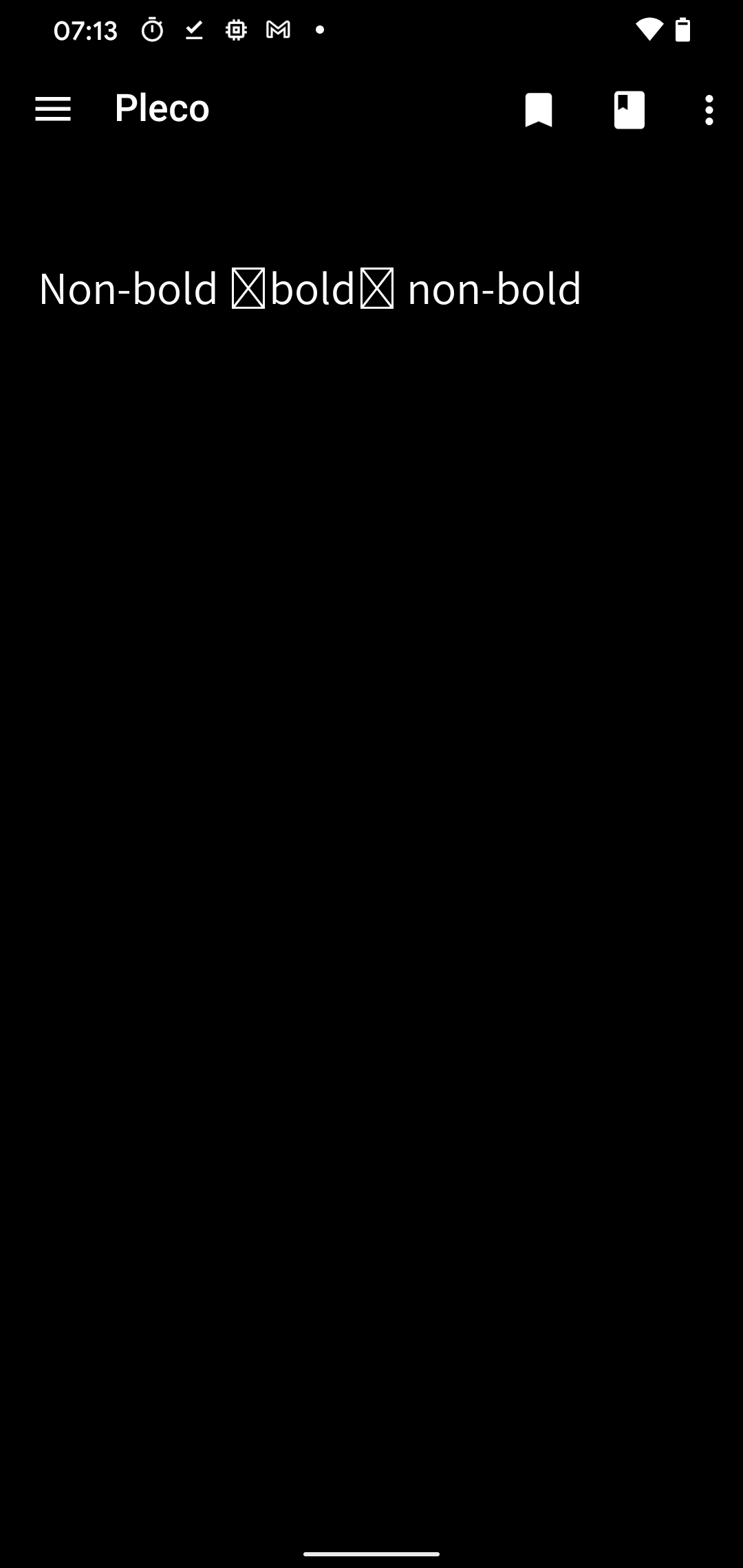
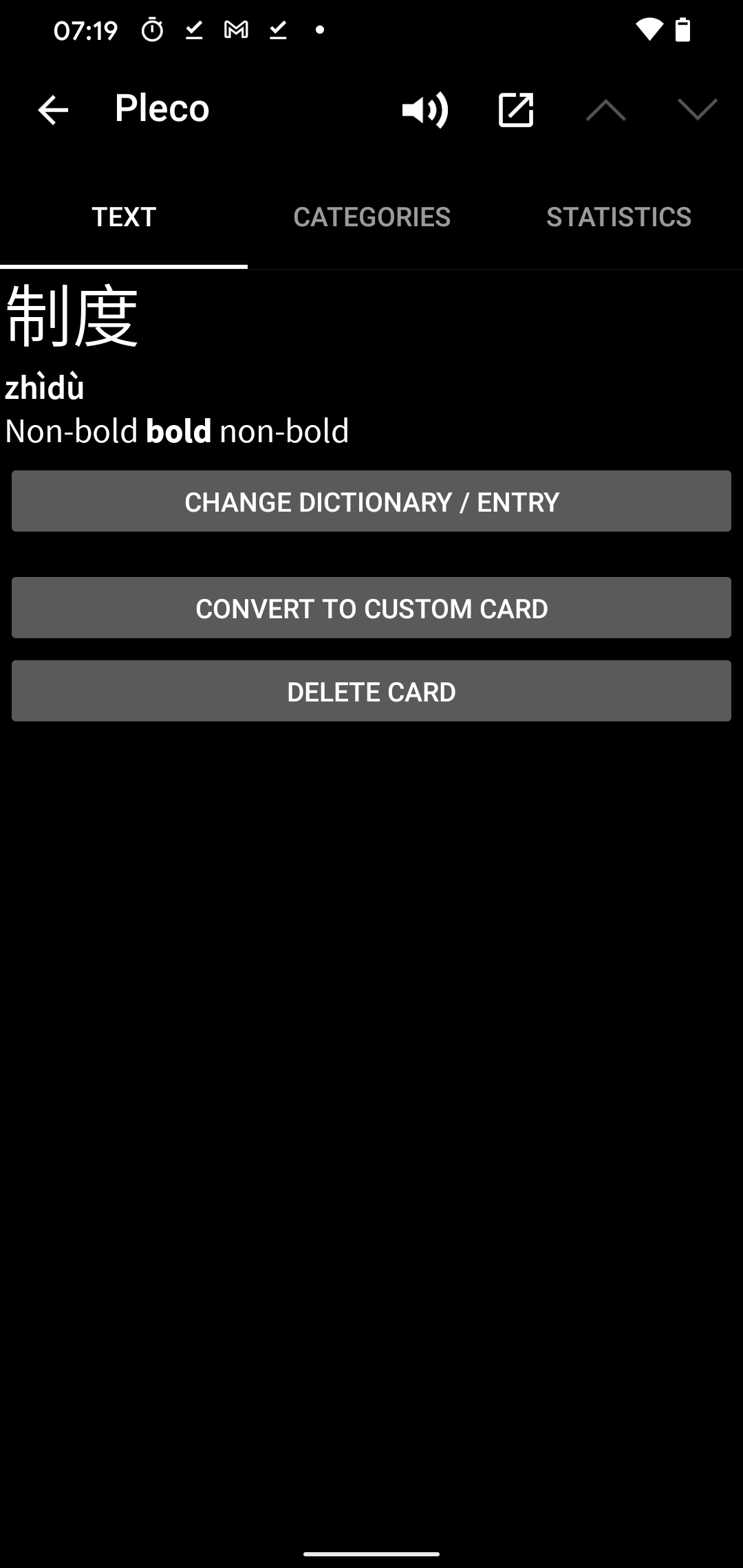
Hope this helps,
Shun
Non-bold bold non-bold
So you could copy and paste the codes from above. I used the "Unicode Hex Input" input method on the Mac. Windows likely knows something similar. The starting character is different from the ending character.
Here's the result in the iOS Document Reader:
The Android text reader works differently, so it doesn't support the codes (but Android flashcards and user dictionaries do):
Hope this helps,
Shun
Last edited:


