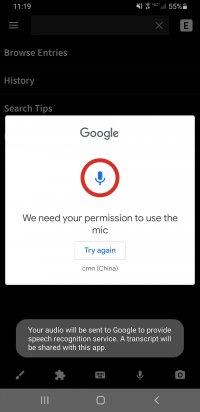I'm having an issue getting the mic to work on my Android phone. It works fine on my tablet so not sure if it's my phone or Pleco. I figured I'd come here to hear any suggestions on what it could be or fixes. Both devices are Samsung and I'm attaching a capture of the error that shows when Itouch the microphone icon. I'm running the latest beta (3.2.96)
Thanks in advance.
Thanks in advance.