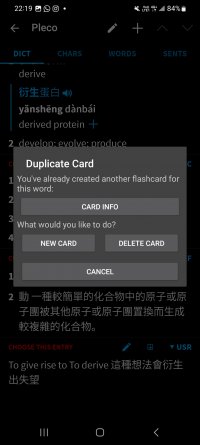Domot12345
Member
Hi, I feel like I had a similar problem a few years ago and solved it, but this time I seem to only be able to half solve it. I have backed up and moved all my flashcards to my new device. However I noticed that my flashcards with my own definitions and example sentences were missing definitions. I then exported the user database text file from my old phone and imported it into my new phone.
The definitions now appear in the dictionary but when I look at my flashcards it still shows "The dictionary or entry this card links to appears to be missing or unavailable." this can be seen in the first screenshot.
When I click into change dictionary entry and select my own definition I get a message saying duplicate card and I need to make a new card or delete. If I click new card it fails, just creating a new card that is missing or unavailable. If I click delete and then create a new card with my own definition it creates a new card in uncategorised and i then have to move it back to my category. This would take me forever and isn't really an option!
What am I doing wrong? I've done this successfully before so I know it's possible, but I just can't figure it out this time
Thanks in advance!
The definitions now appear in the dictionary but when I look at my flashcards it still shows "The dictionary or entry this card links to appears to be missing or unavailable." this can be seen in the first screenshot.
When I click into change dictionary entry and select my own definition I get a message saying duplicate card and I need to make a new card or delete. If I click new card it fails, just creating a new card that is missing or unavailable. If I click delete and then create a new card with my own definition it creates a new card in uncategorised and i then have to move it back to my category. This would take me forever and isn't really an option!
What am I doing wrong? I've done this successfully before so I know it's possible, but I just can't figure it out this time
Thanks in advance!