You are using an out of date browser. It may not display this or other websites correctly.
You should upgrade or use an alternative browser.
You should upgrade or use an alternative browser.
3.2.0 Bug Report / Feedback Thread
- Thread starter mikelove
- Start date
Now that Yosemite is released I am actually getting database conflicts popping up on Pleco from my Macbook air- which seems really strange since there is no such thing for Mac OS X.
(Note: I have search history unsaved in iCloud but otherwise do have iCloud Sync turned on for both my iPhone 5 and iPad Mini 2)
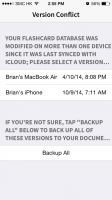
(Note: I have search history unsaved in iCloud but otherwise do have iCloud Sync turned on for both my iPhone 5 and iPad Mini 2)
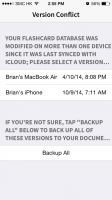
Paul Duke
进士
-- In 3.2.1, the Lyrics Reader button in the Favorites Menu does not work (it highlights, but there's no response). I tried deleting it and re-adding it, and moving it to different positions. No luck. This problem was noted earlier in 3.2.
When I noted that in the previous version your reply (above) was... "@Paul Duke - That actually isn't supposed to be a Favorites item, I'm afraid - doesn't look like we ever wrote code for it." ... which confused me because it worked fine as a favorites item in version 3.1. I used it several times a day and it worked fine.
Hope it can be restored as a favorites item in 3.2.2. The "new" 3.2 system of choosing lyrics is way more cumbersome, requiring 5 or 6 steps in two menus just to play an audio file...
While I'm here, here's a good one to put on the list of future UI 改革开放: adjusting the font size of characters in flashcards is not in the "Languages + Text" menu... not under Module>Flashcard settings along with List Views etc... but weirdly under "New Test>More Settings>Display". Suggest simplifying this and putting it in "Languages + Text".
Thx
When I noted that in the previous version your reply (above) was... "@Paul Duke - That actually isn't supposed to be a Favorites item, I'm afraid - doesn't look like we ever wrote code for it." ... which confused me because it worked fine as a favorites item in version 3.1. I used it several times a day and it worked fine.
Hope it can be restored as a favorites item in 3.2.2. The "new" 3.2 system of choosing lyrics is way more cumbersome, requiring 5 or 6 steps in two menus just to play an audio file...
While I'm here, here's a good one to put on the list of future UI 改革开放: adjusting the font size of characters in flashcards is not in the "Languages + Text" menu... not under Module>Flashcard settings along with List Views etc... but weirdly under "New Test>More Settings>Display". Suggest simplifying this and putting it in "Languages + Text".
Thx
@psucom - thanks.
@bglasow - that one's on Apple, sadly - far from the only weird iCloud behavior these days.
@Paul Duke - we actually added an option to make the Lyrics Reader play whatever's on the iPod player in this release - enable in Settings / Reader. Not supported by default because we think the current system is better for most users (and the iPod player doesn't work correctly for podcasts, they use a different / private queue).
Lyrics Reader was removed from the favorites options, not sure why you can still add it. (For s variety of reasons it's awkward to get it working there and we can't justify investing the time right now)
Flashcard configuration is where it is because people like to choose different font sizes for different profiles, though a link / explanation in Settings might be nice.
@bglasow - that one's on Apple, sadly - far from the only weird iCloud behavior these days.
@Paul Duke - we actually added an option to make the Lyrics Reader play whatever's on the iPod player in this release - enable in Settings / Reader. Not supported by default because we think the current system is better for most users (and the iPod player doesn't work correctly for podcasts, they use a different / private queue).
Lyrics Reader was removed from the favorites options, not sure why you can still add it. (For s variety of reasons it's awkward to get it working there and we can't justify investing the time right now)
Flashcard configuration is where it is because people like to choose different font sizes for different profiles, though a link / explanation in Settings might be nice.
Paul Duke
进士
Thanks much for that option to play what's on the iPod player! Works great, thanks! Now if the Lyrics player button in the favorites can be restored to work as it did in 3.1 all will be good. (It's very much in the list of options for the Favorites list. Really hope you don't remove it for good! I'll be glad to send along screenshots if you need them.) Shouldn't be too hard; that code must be around somewhere, right? (Says he who knows absolutely nothing about coding...)
thanks again, PD
thanks again, PD
It doesn't seem to have been hooked up in 3.1 either, actually - are you sure that you remember it working before? Architecturally as I said it would be oddly tricky to get it working so that's probably not going to happen until we see stronger interest in the Lyrics Reader in general.
Paul Duke
进士
Was working perfectly from whenever you added the favorites menu until 3.2. After 3.2 it is still there but doesn't function. I just deleted and reinstalled the lyrics link to confirm for myself that it's there, and now there is an added line below it, "(no recent documents)"
Meanwhile, over in the main menu "Lyrics" is now showing up under "Recent Documents" so that's a pretty convenient and a workable substitute for having a working link over in Favorites. (Before the latest update I had a file under "Recent Documents" called "Lyrics 4" which produced only an error ["... file not found"]. Was kind of mysterious because I never had any file called "Lyrics 4". Now that's gone and just "Lyrics" is there, linking to the Lyrics Reader, so far as I can tell.)
[Edit... oh funny, I just checked and every time I quit and start Pleco it adds a new file to the "Recent Documents" list... "Lyrics 12", then "Lyrics 13" etc etc... doesn't cause any problems, it's just there. No big deal. One way or another I can get to the Lyrics Reader by clicking "Reader" and then choosing "Lyrics Reader"... sorry this is so complicated for you. By the way, it's funny to me you keep noting that few people use this function. I for one in 10 years of using Pleco have never used the Web Reader. It seems too complicated. I usually just copy any web content and use the Clipboard Reader.]
thanks!
Meanwhile, over in the main menu "Lyrics" is now showing up under "Recent Documents" so that's a pretty convenient and a workable substitute for having a working link over in Favorites. (Before the latest update I had a file under "Recent Documents" called "Lyrics 4" which produced only an error ["... file not found"]. Was kind of mysterious because I never had any file called "Lyrics 4". Now that's gone and just "Lyrics" is there, linking to the Lyrics Reader, so far as I can tell.)
[Edit... oh funny, I just checked and every time I quit and start Pleco it adds a new file to the "Recent Documents" list... "Lyrics 12", then "Lyrics 13" etc etc... doesn't cause any problems, it's just there. No big deal. One way or another I can get to the Lyrics Reader by clicking "Reader" and then choosing "Lyrics Reader"... sorry this is so complicated for you. By the way, it's funny to me you keep noting that few people use this function. I for one in 10 years of using Pleco have never used the Web Reader. It seems too complicated. I usually just copy any web content and use the Clipboard Reader.]
thanks!
Last edited:
Shun
状元
Hi Mike, I found that when I open a file from another app (using "Open in...") and a file of the same name already exists in Pleco's Inbox, Pleco will silently leave the old file untouched and open that. Perhaps Pleco should append a "-2" or higher number to the file name of the newly opened file in Pleco.
@Paul Duke - thanks for the bug report on that extra Lyrics ## entry.
As far as the decline of the Lyrics Reader, it's mostly a function of two things - #1, there doesn't seem to be all that much material available with embedded lyrics (and for a lot of it you can also find better transcripts from the source, e.g. with ChinesePod), and #2, in the years since we first launched it the system podcast player situation on iOS has gotten worse while the third-party one has gotten better, so an awful lot of people's podcast listening now is happening with files that are in third party apps' document directories rather than in people's music libraries and therefore can't be accessed by Pleco.
@Shun - thanks! (not sure if this one is fixable, actually - file naming in inbox is mostly under Apple's control, basically iOS just pulls up our app and tells it that it's placed a new file in the inbox folder)
As far as the decline of the Lyrics Reader, it's mostly a function of two things - #1, there doesn't seem to be all that much material available with embedded lyrics (and for a lot of it you can also find better transcripts from the source, e.g. with ChinesePod), and #2, in the years since we first launched it the system podcast player situation on iOS has gotten worse while the third-party one has gotten better, so an awful lot of people's podcast listening now is happening with files that are in third party apps' document directories rather than in people's music libraries and therefore can't be accessed by Pleco.
@Shun - thanks! (not sure if this one is fixable, actually - file naming in inbox is mostly under Apple's control, basically iOS just pulls up our app and tells it that it's placed a new file in the inbox folder)
Hi,
Not necessarily a new bug per se, but tap selecting text in Reader for PDF files is still wonky:
Thanks!
Not necessarily a new bug per se, but tap selecting text in Reader for PDF files is still wonky:
- With no apparent consistency, I can't always tap-select a character/word in a document. Pleco will highlight either the character/word immediately to the left or right.
- I can tap-select a character, but Pleco doesn't recognize that the character is part of a word. For example, if I tap 你 in 你好, Pleco will highlight 你 and provide a definition for 你. Using the arrow key to highlight 好 (so that both 你 and 好 are highlighted) does not cause Pleco to recognize the full word. This is not a new bug, as I experienced it in earlier versions.
Thanks!
Could you send me sample files for these? They tend to relate to archaic quirks in the (utterly awful) PDF format, but the people who we licensed our PDF library from are very responsive about digging in and fixing those sorts of things, so if we forward them some sample files they should hopefully be able to get to the bottom of this.
jekbradbury
Member
This has happened now a second time (the first time was immediately after I installed the most recent Pleco update, so I wrote it off as update-related):
After switching from one saved flashcard test profile (for character-writing; I'd been studying for a midterm) back to the other (for recognition) a subset of the test settings was changed seemingly randomly. I believe the only settings that changed this time (I didn't keep track last time) were the number displayed in the top right (from overdue time, which I have never switched away from, to correct percentage) and the scoring system (from automatic, which I have never switched away from, to stats only).
[edit: prompt for quality was also turned off]
This is all just a minor inconvenience, but it seems like quite an intriguing bug...
After switching from one saved flashcard test profile (for character-writing; I'd been studying for a midterm) back to the other (for recognition) a subset of the test settings was changed seemingly randomly. I believe the only settings that changed this time (I didn't keep track last time) were the number displayed in the top right (from overdue time, which I have never switched away from, to correct percentage) and the scoring system (from automatic, which I have never switched away from, to stats only).
[edit: prompt for quality was also turned off]
This is all just a minor inconvenience, but it seems like quite an intriguing bug...
Sorry, I just saw this reply. I will email the PDF directly.Could you send me sample files for these? They tend to relate to archaic quirks in the (utterly awful) PDF format, but the people who we licensed our PDF library from are very responsive about digging in and fixing those sorts of things, so if we forward them some sample files they should hopefully be able to get to the bottom of this.
Thanks!
Hi,
I noticed that the count of "card categories" is wrong in my flashcard test session. For example:
Thanks!
Edit: I have multiple flashcard profiles, and this seems to be happening with only one of them.
I noticed that the count of "card categories" is wrong in my flashcard test session. For example:
- Top Level Category
- Sub Cat 1
- Sub Cat 2
- ...
- Sub Cat 16
Thanks!
Edit: I have multiple flashcard profiles, and this seems to be happening with only one of them.
Hi,
I have punctuation in the pinyin field for some flashcards. For example:
Thanks!
I have punctuation in the pinyin field for some flashcards. For example:
- 在。。。的心目中 / zai4...de xin1mu4zhong1
- zaide xinmuzhong
Thanks!
Are there any child categories under 14/15/16? Also, have you tried tapping on the button to select all categories, then to select no categories, then selecting those three again?
With the punctuation, we'll investigate - not sure if those ever displayed but it could be that we're sanitizing Pinyin in a different way now.
With the punctuation, we'll investigate - not sure if those ever displayed but it could be that we're sanitizing Pinyin in a different way now.
Are there any child categories under 14/15/16? Also, have you tried tapping on the button to select all categories, then to select no categories, then selecting those three again?
Disregard - I completely forgot that there are in fact subcategories.

