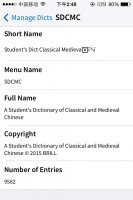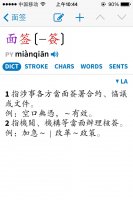You are using an out of date browser. It may not display this or other websites correctly.
You should upgrade or use an alternative browser.
You should upgrade or use an alternative browser.
3.2.0 Bug Report / Feedback Thread
- Thread starter mikelove
- Start date
@ACardiganAndAFrown - thanks! Random Korean we think we've addressed for 3.2.4. Random characters in the name are a data file bug we'll fix when we update SDCMC again.
User dictionary issue on reopen seems to relate to the same delay you mentioned before - the user dictionary hasn't finished loading in the background yet when Pleco performs the search; however, we can / will add a notification to make it run the current search again once the user dictionaries have finished loading.
User dictionary issue on reopen seems to relate to the same delay you mentioned before - the user dictionary hasn't finished loading in the background yet when Pleco performs the search; however, we can / will add a notification to make it run the current search again once the user dictionaries have finished loading.
oh, btw, isn't the copy and paste broken in search bar of reader? did I say this before?
That seems to work OK here - could you be more specific about how it's broken? And this is on your iPhone 4 with 7.1?
yeah looks like I'm wrong, sorry about that.
goldyn chyld
状元
goldyn chyld
状元
Thanks. Will 3.2.5 also fix the "空窗期" etc pinyin problem alex_hk pointed in Android forum? (http://www.plecoforums.com/threads/...report-feedback-thread.4415/page-2#post-36030)
buckdale
秀才
Mike, I hope this is the right place for my bug report. I have Version 3.2.3 on iPad, and I just noticed that when highlighting a word somewhere in a dictionary entry and then going to it using ">", the new dictionary entry found does not appear in the history. For example, I went to 全力. Under the OXC definition, there is an example phrase given, namely 全力以赴。I highlighted this phrase and went to its dictionary entry to see the CY explanation. Ten minutes later after looking up some other entries, I forgot the last two characters, so I thought I would check it out in the History, but found it didn't appear there.
Shun
状元
Hi Mike,
when browsing a dictionary (in this case the SCM), opening an entry, and tapping on a headword to get a Pop-up Definition, the keyboard slips down as shown on this screenshot. I am also missing the other dictionary definitions for the headword chosen after the SCM entry or a ">" button to get to all the dictionary definitions for what the Pop-up Definition has selected.
Thanks!

when browsing a dictionary (in this case the SCM), opening an entry, and tapping on a headword to get a Pop-up Definition, the keyboard slips down as shown on this screenshot. I am also missing the other dictionary definitions for the headword chosen after the SCM entry or a ">" button to get to all the dictionary definitions for what the Pop-up Definition has selected.
Thanks!

Wait, so the keyboard didn't hide as soon as you went to the browse screen? Did you bring up the browse screen from a list of dictionary search results, or from somewhere else?
Also, the popup bubble isn't visible in this shot at all - does that still appear correctly? (so it's just the toolbar that goes missing)
Also, the popup bubble isn't visible in this shot at all - does that still appear correctly? (so it's just the toolbar that goes missing)
Shun
状元
Yeah, from a dictionary search result; the keyboard stayed around, that seems to be the prerequisite for this bug. No way I can reproduce it now, though. Sorry about that. I have to make it a habit to reproduce a bug before reporting it. The popup bubble did appear correctly, just no toolbar at the bottom.