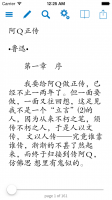ahenobarbus
Member
seal database would be just great!
WangYuHong said:Do you happen to know what MS Word's SimHei font matches up to on that poll list?
WangYuHong said:Of that list, I think Kai (Regular script) looks the most pleasing to my eye (although it's hard since I'm sure I'd say something different if I saw an actual book full of that font). To me though, using the default Pleco font, or even the default Word font (Ming, or SimSong?) makes me weary after a while...
It'd be awesome to be able to select it from a list (bonus if different parts of Pleco can use different fonts: one for dictionary, one for doc reader, etc.)
Is adding fonts for the iOS version a pending task (2.2.x release? Maybe 2.3?), or does it still have a ways to go?
hairyleprechaun said:I am extremely happy with your decision to purchase a license for the new fonts; especially the semi-cursive Xing font. I have been trying for a long time to learn semi-cursive handwriting as I work in an office where a lot of people write notes on the board in semi-cursive, and as anyone who has spent a lot of time in China knows, semi-cursive handwriting is pretty much used everywhere when people are taking quick notes, jotting things down or writing up receipts, etc., so I think the pen Xing font could really lend itself to some interesting tools for teaching semi-cursive handwriting to Chinese learners.
I can't wait to have access to this font in Pleco, let alone some tools that are later developed around it for teaching semi-cursive handwriting.
Cheers Mike and the Pleco team!
david_t said:Would it be possible to add other custom fonts with the addition of these new fonts (as in android)?
david_t said:Might there be room for another font (with public license), and one with zhuyin fuhao built in?
hairyleprechaun said:Hello Mike. I know you have a million other tacos (春饼?) on your plate right now so no pressure intended. Anyway, I'm just curious if there has been any progress made in making the semi-cursive Xing font available for the upcoming release of Pleco for iOS?