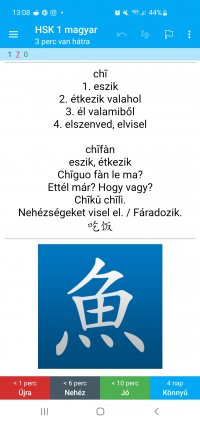Hi,
I searched the internet and reddit but it did not lead me anywhere! I also posted it on chinese forums: but i think here is were it really belongs.
I stumbled across the possibility to add pleco entries to ankidroid, which was eye-opening.
Now I am look for a way to improve these flashcards.
I have to major and one minor issue:
1. I want to export the cards as two types (CN->EN, EN->CN) with one click. How is that possible.
2. I want to add sound to the card. so that the pronunciation plays when I turn the card.
Minor:
1. I would like to export an example sentence... only characters would do.
I would not mind putting in some extra work on the Pc...
Are there any ways to achieve that?
Thanks a lot in advance!
I searched the internet and reddit but it did not lead me anywhere! I also posted it on chinese forums: but i think here is were it really belongs.
I stumbled across the possibility to add pleco entries to ankidroid, which was eye-opening.
Now I am look for a way to improve these flashcards.
I have to major and one minor issue:
1. I want to export the cards as two types (CN->EN, EN->CN) with one click. How is that possible.
2. I want to add sound to the card. so that the pronunciation plays when I turn the card.
Minor:
1. I would like to export an example sentence... only characters would do.
I would not mind putting in some extra work on the Pc...
Are there any ways to achieve that?
Thanks a lot in advance!