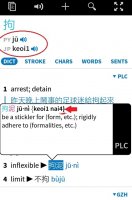Garrett Hazen
Member
I'm in the process of learning both Cantonese and Mandarin. I am more familiar with Cantonese and am now catching up with Mandarin. However, my general knowledge of characters is very basic.
I'm taking both a Cantonese and a Mandarin class, so I'm trying to separate my cards by each language respectively. I have purchased the basic bundle and am now using the full flashcard system.
Because my Cantonese option is turned on, I am able to look up characters and see the pinyin for both cantonese and mandarin. But when I make them into flashcards, during the test session the answer only shows up the mandarin pinyin and not the cantonese. Is there any way to change this? Even the text file reader will show the cantonese.
I'm taking both a Cantonese and a Mandarin class, so I'm trying to separate my cards by each language respectively. I have purchased the basic bundle and am now using the full flashcard system.
Because my Cantonese option is turned on, I am able to look up characters and see the pinyin for both cantonese and mandarin. But when I make them into flashcards, during the test session the answer only shows up the mandarin pinyin and not the cantonese. Is there any way to change this? Even the text file reader will show the cantonese.