How can I disable this popup that appears whenever I double-tap any place in the screen reader definition? I think it's excessive. It would be better if it only appeared when we tap on the "N."
It always gives the same information, I'm tired of accidentally tapping and having to read/close it repeatedly. I believe this issue only occurs with the ABC dictionary, where the word type is displayed.
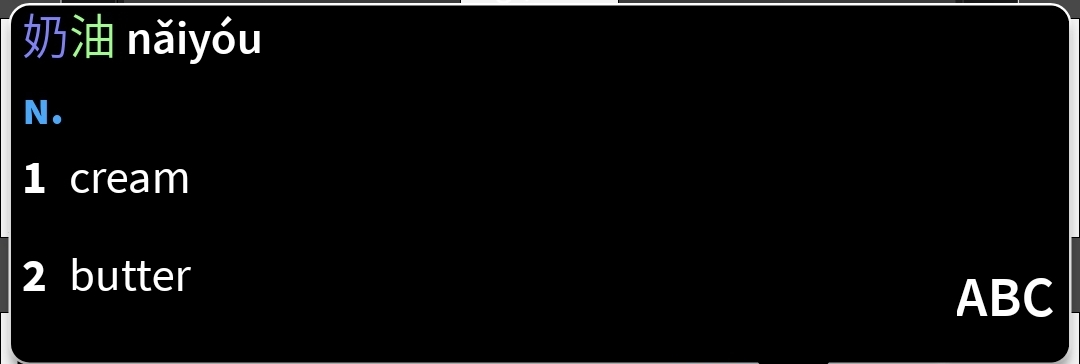
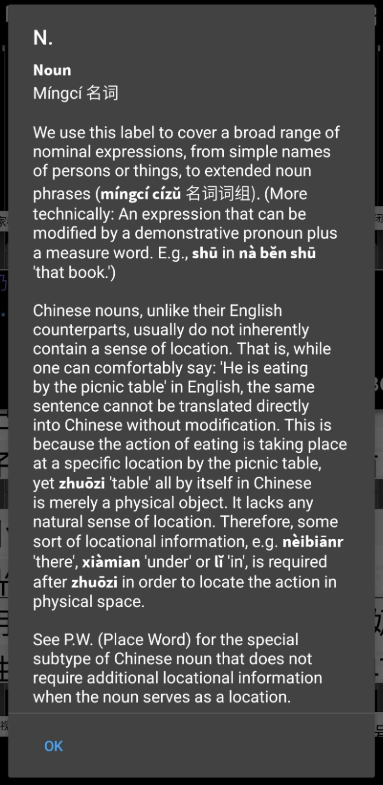
It always gives the same information, I'm tired of accidentally tapping and having to read/close it repeatedly. I believe this issue only occurs with the ABC dictionary, where the word type is displayed.
Last edited:
