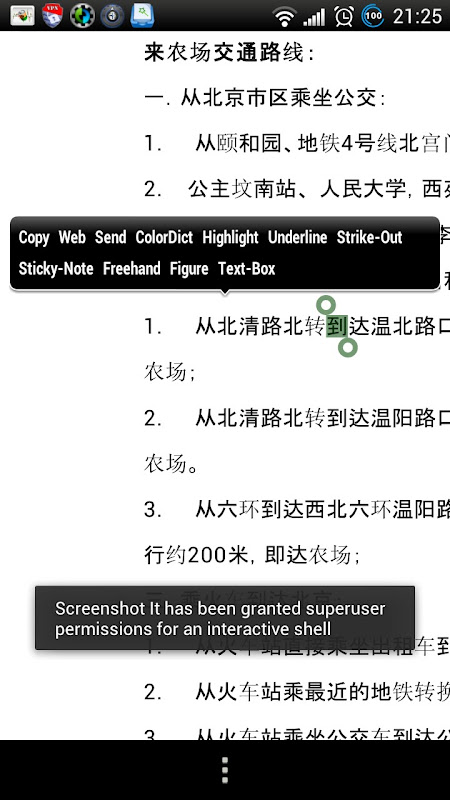Colordict has two ways of being opened in ebook readers: one is go to the app, and the other is an in app popup.
I don't know if this is done mostly be the ebook reader, or by colordict, but is pleco compatile with something like this?
If I want a feature like this, should I ask here, or the ebook reader developer?
The best ebook readers I've found for my purposes is Moon+ Reader (Cool Reader and fbReader are up there but both have unforgivable bugs or feature flaws - Moon reader has the easiest selection system and convenient TTS).
ezPDF (and Repligo and Beamreader) would be great to have the feature in as well.
Again - is this something that is done pleco side? or reader-side? or through cooperation?
I don't know if this is done mostly be the ebook reader, or by colordict, but is pleco compatile with something like this?
If I want a feature like this, should I ask here, or the ebook reader developer?
The best ebook readers I've found for my purposes is Moon+ Reader (Cool Reader and fbReader are up there but both have unforgivable bugs or feature flaws - Moon reader has the easiest selection system and convenient TTS).
ezPDF (and Repligo and Beamreader) would be great to have the feature in as well.
Again - is this something that is done pleco side? or reader-side? or through cooperation?