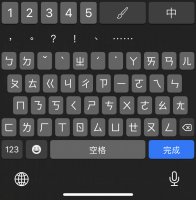Hello,
I recently made the switch from Anki to Pleco for my flashcards, and the fill-in-the-blanks is my favourite test type so far. As far as I can tell, when prompted for the pronounciation of a character, the only accepted input is Pinyin. Since I am more familiar with Zhuyin (bopomofo), I was wondering if there is a possibility to enable that. If not, could I look forward to seeing this feature in a future release?
Kind regards,
Farodin
I recently made the switch from Anki to Pleco for my flashcards, and the fill-in-the-blanks is my favourite test type so far. As far as I can tell, when prompted for the pronounciation of a character, the only accepted input is Pinyin. Since I am more familiar with Zhuyin (bopomofo), I was wondering if there is a possibility to enable that. If not, could I look forward to seeing this feature in a future release?
Kind regards,
Farodin