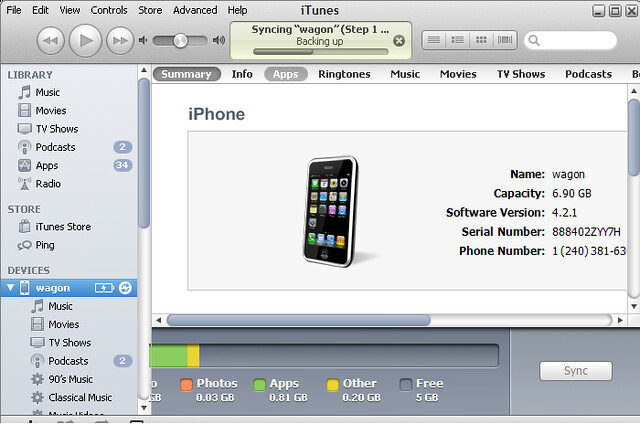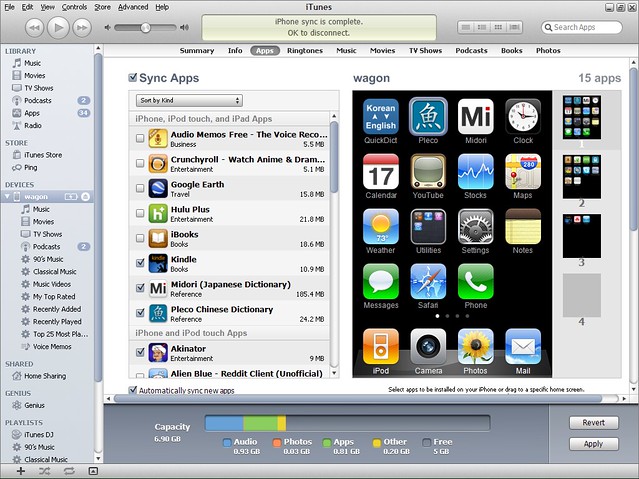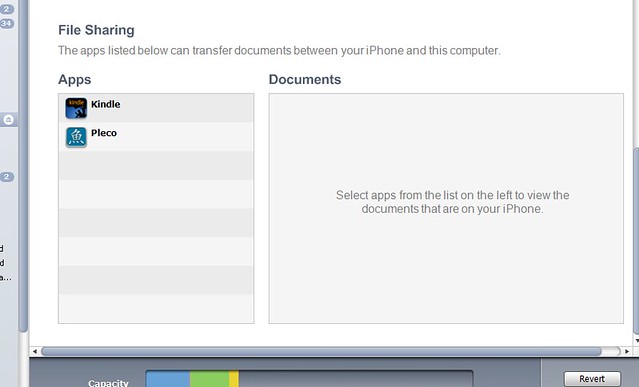According to this pleco support page: http://www.pleco.com/ipdirectdownload.html
Add ons such as OCR can be installed through USB connection/iTunes. from this page:
However I have been unable to follow the directions because there is no "Apps" Tab in the same way as described.
Just wanted to see if anyone else has tried this successfully. My iPhone 3GS currently has no working internet connection(wifi is broken, and i dont have a 3G connection curently) so I have to use USB installation if possible.
My software is up to date: latest version of Pleco, latest version of iTunes, and iOS 4 on the iPhone 3GS.
Add ons such as OCR can be installed through USB connection/iTunes. from this page:
However I have been unable to follow the directions because there is no "Apps" Tab in the same way as described.
Just wanted to see if anyone else has tried this successfully. My iPhone 3GS currently has no working internet connection(wifi is broken, and i dont have a 3G connection curently) so I have to use USB installation if possible.
My software is up to date: latest version of Pleco, latest version of iTunes, and iOS 4 on the iPhone 3GS.