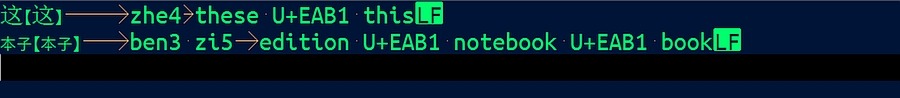NickF
秀才
I'd like to create my own dictionary, but I'd rather type on a real keyboard than on my phone. Switching screens constantly is also tedious. Also, I'd like for this dictionary's entry to be selectable from Flashcards.
It seems like such a thing is possible. I started a custom dictionary on my phone and opened the .pdb file in a text editor. However, even after switching to SQL and UTF-8, the format didn't make a lot of sense.
Could somebody walk me through the process of creating a custom user dictionary, from format to where to put it on the device to how to import it, or point me in the right direction?
谢谢!
PS ... Still loving the heck out of Pleco! After four quarters of college Chinese, I sort-of knew 600-ish words. I'm now somewhere past 2000 words. However, words expressing my gratitude escape me in two languages now!
It seems like such a thing is possible. I started a custom dictionary on my phone and opened the .pdb file in a text editor. However, even after switching to SQL and UTF-8, the format didn't make a lot of sense.
Could somebody walk me through the process of creating a custom user dictionary, from format to where to put it on the device to how to import it, or point me in the right direction?
谢谢!
PS ... Still loving the heck out of Pleco! After four quarters of college Chinese, I sort-of knew 600-ish words. I'm now somewhere past 2000 words. However, words expressing my gratitude escape me in two languages now!