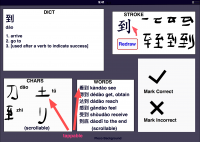rizen suha
状元
on a lateral note, on the value of pleco flashcards and a suggestion for improvement. the wealth of info available in the dictionaries should ideally be organized/displayed right alongside a particular flashcard. beyond (as it is now) displaying just a single dictionary entry. like a command central overview (on larger tablets) of fx etymology/examples/variants/components/pronunciations/typefaces/etc. that is, enhancing the access to dictionary contents; eliminating the need for having to jump "out of" the flashcard and thereafter back into the flashcard. at least, that is where i see the differential and unique value of pleco flashcards: aimed at making life easier for the user who is not just interested in learning stuff by heart but rather in understanding and digging deeper (and who also thinks that this in the long run will allow him/her to learn more efficiently). i use flashcards because it is a motivating companion, not for rote learning but in "meditating" over this wonderful language. i would love pleco to offer easier access to dictionary contents from a flashcard. even if that does not happen, i will continue to use pleco flashcards because of the wealth of available info. edit: having the menu items [DICT] [STROKE] [CHARS] [WORDS] [SENTS] (already available in the dictionary view proper) directly available on the flashcard screen would comply with 80% of the "command central" aspiration that i mentioned above.
Last edited: