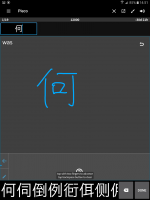See http://android.pleco.com/manual/310/vershist.html for changes.
You are using an out of date browser. It may not display this or other websites correctly.
You should upgrade or use an alternative browser.
You should upgrade or use an alternative browser.
Pleco for Android 3.2.25
- Thread starter mikelove
- Start date
Ah, true, no tint color setting in Night Mode. We'll consider adding an option to change the color in future updates, depending on what sort of other feedback we get on this change. (which was actually much-requested - lots of people complaining that the white strokes were too hard to see against white text)
HW60
状元
I fully agree - I always use night mode because I have difficulties to see light grey on dark white and similar combinations. The bigger the contrast the better for me, therefore I prefer white on black, as it was used until 3.2.26 in dictionary and flashcards.lots of people complaining that the white strokes were too hard to see against white text)
Now in night mode you have changed the color in flashcards only, and obviously I have problems to discribe what I mean. Of course I do not want to see white on white. But actually the dictionary and the flashcard system use different colors, and even if blue on black is not too difficult to see for me, I do not know why you changed it and why you changed it only in flashcards and not in the dictionary too, if it is so much requested.
Attachments
The difference is that in flashcards, the handwriting box is transparent - the problem wasn't seeing it against a black background, it was seeing it against a page filled with white characters. If we ever add a transparent handwriting option to the search screen we'll probably do the same on that one.