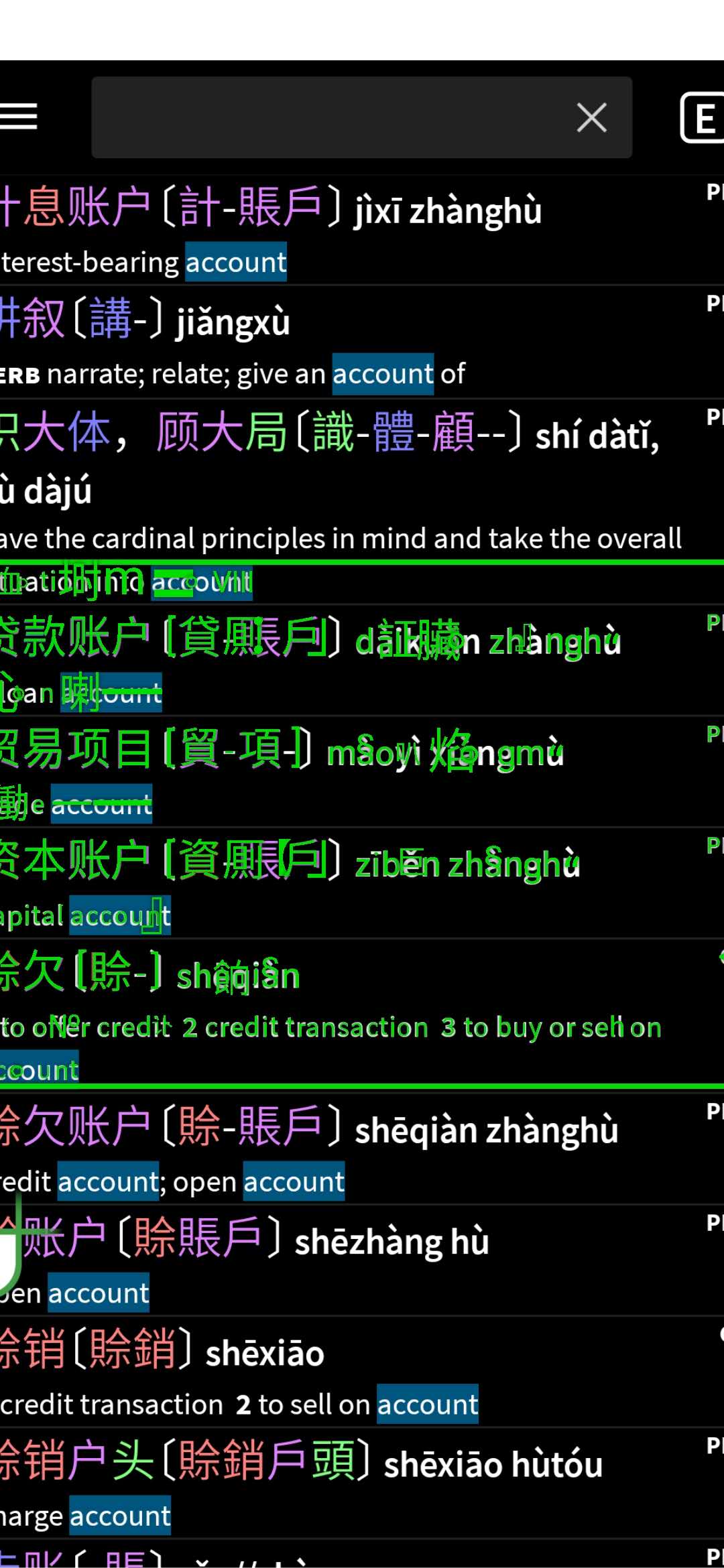Interesting. the zoom/crop does disappear if I turn "new ocr" off. However, that causes a different error. It no longer zooms and crops the entire screen, but the bottom quarter inch of the screen just goes black, and I can't exit the screen reader (I use swipe commands) unless I pull down the notifications menu and then return to the screen and then I can swipe to exit. However, this "can not exit" behavior only happens if I turn on the screen ocr while just in the launcher, as in, when I turn it on inside apps I can swipe from the right side of the screen to go back/exit. If I turn it on in the launcher I need to pull down the notifications or somehow interrupt it in order to use the back swipe to exit. Probably because when on the launcher screen the swipe isn't recognized as a back button because there is nothing to go back to, and the ocr activation doesn't register as an action that can be backed out of until pulling down the notification drawer or app switcher etc.
Another interesting behavior is the bottom gets blacked out in every app I tried except signal messenger, but only when inside a chat screen in signal, from the main contacts menu it still blacks out the bottom. The only place where everything seems to work with new ocr turned off is within a signal messenger chat, and I wonder if this has anything to do with how signal has an anti-screen capture protection enabled.