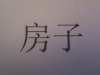I'm using Penpower as my handwriting recognizer with PlecoDict. In general everything works excellent. I do however have one small gripe.
I use the full screen character input (P1), and whenever I need to deactivate it, I have to press the calculator button three times. Since I have to activate and deactivate PenPower quite often (e.g. every time I want to select text), having to tap three times becomes quite annoying.
An option to enable/disable Penpower with a single button tap would be really nice.
I use the full screen character input (P1), and whenever I need to deactivate it, I have to press the calculator button three times. Since I have to activate and deactivate PenPower quite often (e.g. every time I want to select text), having to tap three times becomes quite annoying.
An option to enable/disable Penpower with a single button tap would be really nice.