Hi, is there a way to “search for” all cards from a set in the dictionary ? When just reviewing, the flashcards screen lacks all the dictionary features (strokes, display several dictionaries, words, etc. ), and tapping cards from the “organise cards” don’t bring up the dictionary either. Thanks!
You are using an out of date browser. It may not display this or other websites correctly.
You should upgrade or use an alternative browser.
You should upgrade or use an alternative browser.
View flashcard set in dictionary
- Thread starter Pierre Biannic
- Start date
-
- Tags
- flashcard
Shun
状元
Hi,
are you aware of this button that you can press while going through flashcards in Review mode?
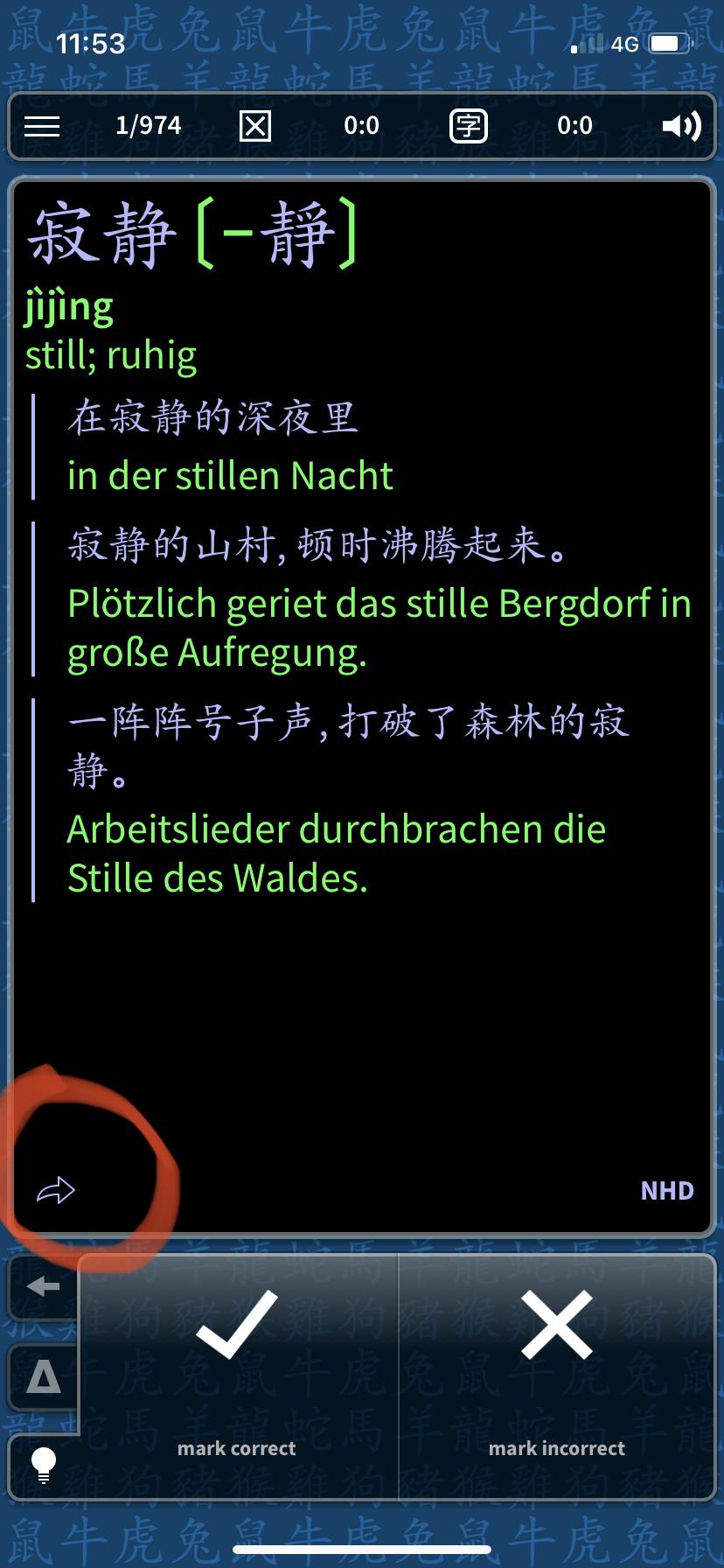
If you don't see it, you will need to enable this option "Show switch dict option" in the Display settings:
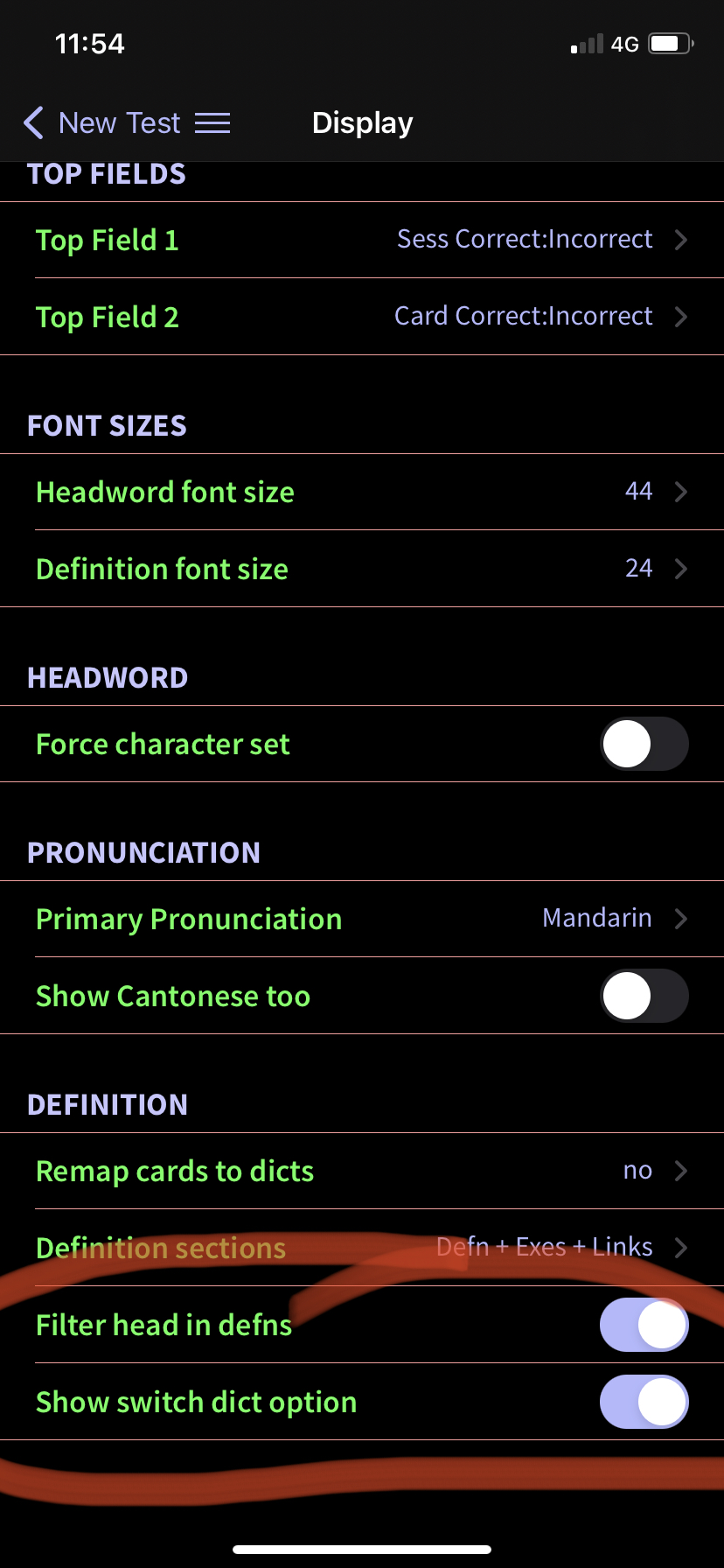
It's one extra tap, but should still be quite acceptable.
Cheers, Shun
are you aware of this button that you can press while going through flashcards in Review mode?
If you don't see it, you will need to enable this option "Show switch dict option" in the Display settings:
It's one extra tap, but should still be quite acceptable.
Cheers, Shun
Last edited:
Yes, I guess it’s you who helped me add it; it is very convenient but not really adapted to what I want to do: browse through all the set
Sorry, I'm not quite sure on what you mean by 'browse through all the set' then - if you want to flip through all of the cards in a particular category like you do in Organize, the best way to do that would just be to switch over to Organize. You can get the dictionary interface in Organize if you long press on a card and tap "Dictionary."
Thanks, indeed it’s close to why I have in mind since I can then scroll through the words by hitting the arrows keys.
My idea was to be able to search (or let’s say filter by) flashcards sets, so the search result would display the content of the set. I would find interesting to also be able to search a particular character used in a set, or a translation (without having to go to the search in the Flashcard module). Using “!” before the searched word brings the flashcards first in the results, but all of them (no filter per set).
My idea was to be able to search (or let’s say filter by) flashcards sets, so the search result would display the content of the set. I would find interesting to also be able to search a particular character used in a set, or a translation (without having to go to the search in the Flashcard module). Using “!” before the searched word brings the flashcards first in the results, but all of them (no filter per set).
