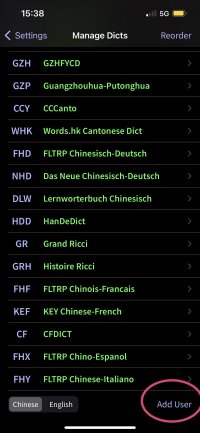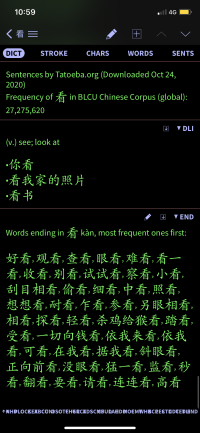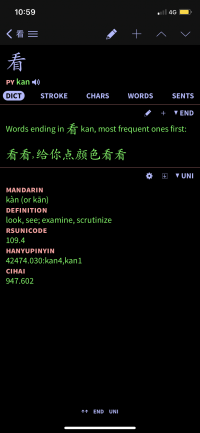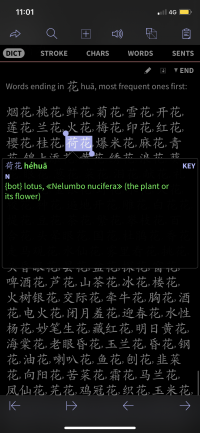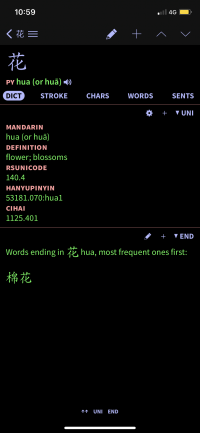Hello there,
I'm taking one of Outlier's course right now (intro to Chinese cursive)
and one of the participants was asking if there were any ressources / dictionaries
gathering Chinese words by their ending character, i.e. 大学,中学,小学,难学,科学…
I thought naturally Pleco could do that, since I often use the "words beginning" and "words containing" feature
when trying to identify if a new words I encounter actually belongs to two or more "bigger words" I didn't see yet in HSK lists.
But for some reason, I just didn't see a "words ending" in that list after all.
Is there a reason for that? Or perhaps it's disabled in a menu somewhere I couldn't find?
Thanks !
Julien
I'm taking one of Outlier's course right now (intro to Chinese cursive)
and one of the participants was asking if there were any ressources / dictionaries
gathering Chinese words by their ending character, i.e. 大学,中学,小学,难学,科学…
I thought naturally Pleco could do that, since I often use the "words beginning" and "words containing" feature
when trying to identify if a new words I encounter actually belongs to two or more "bigger words" I didn't see yet in HSK lists.
But for some reason, I just didn't see a "words ending" in that list after all.
Is there a reason for that? Or perhaps it's disabled in a menu somewhere I couldn't find?
Thanks !
Julien