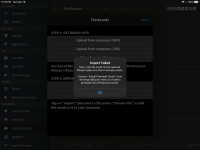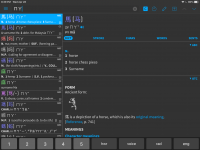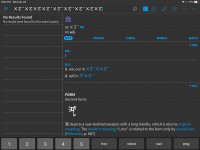hi Pleco team,
so I tried to import a certain .tsv files in Ipad, but it show "Sorry the file could not be opened", but:
- the Ipad app& sucessfully import another similar type of file / formatting
*Ipad's Pleco version: 3.2.58
- I tried to use Bluestack* to import the troubled file, and it also success importing the file
*Android's Pleco version: 3.2.7
I try to find what's wrong but no luck
I attach the screenshot and the file here (I wonder if you could replicate the problem), let me know if you need another info
Thanks
so I tried to import a certain .tsv files in Ipad, but it show "Sorry the file could not be opened", but:
- the Ipad app& sucessfully import another similar type of file / formatting
*Ipad's Pleco version: 3.2.58
- I tried to use Bluestack* to import the troubled file, and it also success importing the file
*Android's Pleco version: 3.2.7
I try to find what's wrong but no luck
I attach the screenshot and the file here (I wonder if you could replicate the problem), let me know if you need another info
Thanks