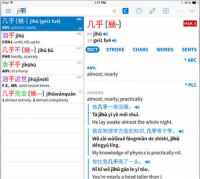I'm wondering if anyone else has this problem. I searched the forum and couldn't find the answer. The pronunciation for certain cantonese words produces a hissing sound on some entries in the Guangzhouhua Putonghua Cidian (GZP). I have all the audio add-ons installed. I even went on " Settings app / General / Accessibility / VoiceOver / Speech" and added "Chinese (China)" and "Chinese (Taiwan)" and "Chinese (Hong Kong)" as languages, set the first default and the hissing is still there. I also tried the enhanced, deleted the enhanced, rebooted many times with different setting and still the hissing is there.
The definitions in GZP for 愛 have words like 愛憎分明, and I get a strange hissing glitch sound on the 分 mixed in when the audio is played.
愛祖國 (國 has a long humming ping at the end)
愛唱歌 (hiss between 唱 and 歌)
Pretty much most of them have some audio glitch. Head words sound fine.
The definitions in GZP for 愛 have words like 愛憎分明, and I get a strange hissing glitch sound on the 分 mixed in when the audio is played.
愛祖國 (國 has a long humming ping at the end)
愛唱歌 (hiss between 唱 and 歌)
Pretty much most of them have some audio glitch. Head words sound fine.