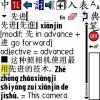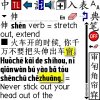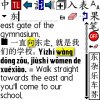You are using an out of date browser. It may not display this or other websites correctly.
You should upgrade or use an alternative browser.
You should upgrade or use an alternative browser.
2.0.0 Bug Report Thread
- Thread starter mikelove
- Start date
Hi!
I am sure there has been quite a bit of coding in the last weeks. So I dare to ask: when do we get 2.0.1?
One small thing that might be interesting for foreigners: over here our keyboard uses: qwertz .... and the last line: yxcvbnm - I can live with qwerty, but the other way is what we usually use. I don't really understand why you did not use the Win Mobile keyboard in flashcards. I don't know anybody who used (things like) transcriber for more than a couple of weeks but maybe there are people and they would probably prefer that way even more ...
best regards
Daniel
I am sure there has been quite a bit of coding in the last weeks. So I dare to ask: when do we get 2.0.1?
One small thing that might be interesting for foreigners: over here our keyboard uses: qwertz .... and the last line: yxcvbnm - I can live with qwerty, but the other way is what we usually use. I don't really understand why you did not use the Win Mobile keyboard in flashcards. I don't know anybody who used (things like) transcriber for more than a couple of weeks but maybe there are people and they would probably prefer that way even more ...
best regards
Daniel
I've tried installing to an HP 112 2 GB SD card, copied all the files as per the instructions, but when I tap on 'pleco' to set up the programme I get this error message:
Installation was unsuccessful. The program or setting cannot be installed because it is not digitally signed with a trusted certificate.
Any ideas on how I should try and get it to install?
Installation was unsuccessful. The program or setting cannot be installed because it is not digitally signed with a trusted certificate.
Any ideas on how I should try and get it to install?
daniu - very soon, but you know how I hate giving out specific dates  We've actually just added QWERTZ and AZERTY support, though currently only in the separate Input dialog and not in flashcards or embedded on the main screen. You can get the Windows Mobile keyboard in flashcards if you want it, uncheck the "Hide Toolbars..." option in the External panel of Preferences to gain access to the WM keyboard and check the box in the Modes panel of Advanced Settings to disable the Pleco keyboard.
We've actually just added QWERTZ and AZERTY support, though currently only in the separate Input dialog and not in flashcards or embedded on the main screen. You can get the Windows Mobile keyboard in flashcards if you want it, uncheck the "Hide Toolbars..." option in the External panel of Preferences to gain access to the WM keyboard and check the box in the Modes panel of Advanced Settings to disable the Pleco keyboard.
ian - are you sure you're installing the Windows Mobile 5/6 version of Pleco? (Pleco.cab and NOT Pleco-WM2003.cab) If so, that version is indeed signed with a trusted certificate, so the most likely problem is that a file was corrupted somewhere - are you sure you have plenty of free space on the card for those files? If you move the file into your handheld's My Documents folder and then run it, does that make any difference?
anchan42 - thanks for the note on the Tuttle bug. With the male pronunciation change, 用场 by itself is normally listed with a third-tone chang, and 场 by itself can be second- or third-tone, so I'm not sure what the right tone actually is for this.
ian - are you sure you're installing the Windows Mobile 5/6 version of Pleco? (Pleco.cab and NOT Pleco-WM2003.cab) If so, that version is indeed signed with a trusted certificate, so the most likely problem is that a file was corrupted somewhere - are you sure you have plenty of free space on the card for those files? If you move the file into your handheld's My Documents folder and then run it, does that make any difference?
anchan42 - thanks for the note on the Tuttle bug. With the male pronunciation change, 用场 by itself is normally listed with a third-tone chang, and 场 by itself can be second- or third-tone, so I'm not sure what the right tone actually is for this.
I'm having a similar problem as gogo4200 reported on Mon Dec 01, 2008. If i start 2.0.0 just after reboting my WM6 device it works great. However if I try to enter Chinese characters or for any other reason start my localizer CE Star the program becomes unusable and usually cannot be used without restarting my advice. Even if I manually kill both CE Star and Plecodict, then restart Plecodict and atempt to enter even English text the same error occurs. Occassionally I am succesfully in making the above work, but this is the case at last 90% of the time. Thereafter, without a device reboot) if I start Plecodict CE Star also starts and wants to input Chinese. Then either the curser apears tabbed/spaced over in the input area or/and I get a strange gray area in the right side of the input area. So basically trying to enter Chinese renders it useless, even if I use the Plecodict built-in character recognition tool. How can I fix this? I have reinstalled three times now with the same results. I did a system reset between my V1 and 2.0.0 install.
Thanks!
Using an At&t Tilt (HTC 8525) using the Kaiser OS WM6.1 Rom version 3.03.405.0 WWE with CE Star localizer
Thanks!
Using an At&t Tilt (HTC 8525) using the Kaiser OS WM6.1 Rom version 3.03.405.0 WWE with CE Star localizer
mikelove said:anchan42 With the male pronunciation change, 用场 by itself is normally listed with a third-tone chang, and 场 by itself can be second- or third-tone, so I'm not sure what the right tone actually is for this.
Just checked with my far east dictionary . It hasn't got 派上用场 listed but has both as acceptable pronunciation under 派用场 and has only second tone for 用场.
ABC, OX and ADS all use third tone for 派用场. Both male and female also use third tone.
Interesting...
Izmahoboy - CE-Star and 2.0 get along fine on our test systems here, even with WM6.1 - are you sure you're using the latest version of CE-Star? Particularly with WM6.1 you wouldn't want to run anything but the absolute latest version. Also, since you're running WM6.1 on a 2006-vintage device I assume this is a hacked ROM, correct? Were you using this same ROM with 1.0?
enimeni - both ABC and Oxford list it as 雜志, though it does seem like the speech-radical version would be appropriate here. It's a pretty common mistake if that's the case, though, I found 2 million Google matches for that particular combination (versus 137 million for 杂志 and 32 million for 雜誌, so I guess that one is more widely used). I wouldn't want to change this in the dictionary database unless the editors agreed, though, so we'll see what the hopefully-soon-to-be-arriving revised edition of the ABC says.
enimeni - both ABC and Oxford list it as 雜志, though it does seem like the speech-radical version would be appropriate here. It's a pretty common mistake if that's the case, though, I found 2 million Google matches for that particular combination (versus 137 million for 杂志 and 32 million for 雜誌, so I guess that one is more widely used). I wouldn't want to change this in the dictionary database unless the editors agreed, though, so we'll see what the hopefully-soon-to-be-arriving revised edition of the ABC says.
mikelove said:Izmahoboy - CE-Star and 2.0 get along fine on our test systems here, even with WM6.1 - are you sure you're using the latest version of CE-Star? Particularly with WM6.1 you wouldn't want to run anything but the absolute latest version. Also, since you're running WM6.1 on a 2006-vintage device I assume this is a hacked ROM, correct? Were you using this same ROM with 1.0?
On my HTC Touch Diamond with WM6.1 only CE-Star WM5 works. CE-Star for WM6 does not work so you may want to try other versions of CE-Star, especially since they can all be downloaded as a free trial. This gave me quite a headache to figure out when I first moved over to the HTC but WM6.1 and CE-Star for WM5 works great on the HTC Touch Diamond and totally compatible with Pleco 2.0 without any problems to date.
bredmond812
Member
Hi, sorry if this is a repost.
For some reason, i cannot type in English when using Pleco 2.0.1. when i press the pad to bring up the touch keyboard, it wont appear. I am using Palm Tungsten E2.
Thank you
brandon
For some reason, i cannot type in English when using Pleco 2.0.1. when i press the pad to bring up the touch keyboard, it wont appear. I am using Palm Tungsten E2.
Thank you
brandon
The Duelist
榜眼
There Is Thread Dictionary Entries With Problems To Group These Together. :wink:anchan42 said:Did not know that 2.0.1 is out... Anyway here is some more screen captures. I am not so sure which kind of errors you can check automatically. Please let me know if I am wasting the forum's space.
bredmond812 - tap on the input button (ru character) at the top right corner of the screen and then select the keyboard tab to input text with an onscreen keyboard - we haven't been able to get that to trigger with the regular Palm keyboard button yet.
anchan42 - thanks; lots of those sorts of errors in Tuttle, unfortunately - we're waiting eagerly for a second edition of that.
anchan42 - thanks; lots of those sorts of errors in Tuttle, unfortunately - we're waiting eagerly for a second edition of that.
Alexis
状元
A couple of bugs/improvements for the stroke order tests:
1) Event Recognition. If you try to trace the strokes, then it sometimes highlights different stroke than intended. This usually happens when the stroke intersects another another stroke; likely because the stroke is only selected when a "stylus up" even occurs (and when you are tracing a stroke, you sometimes overshoot the stroke and pull up the pen on top of another stroke). My suggestion be to do something like this: consider the stroke valid if the "stylus down" event has occured AND (the pen then leaves area of the stroke OR a "stylus up" event occurs within the area of the stroke in which the "stylus down" event occured)
2) Would be nice if a stroke was marked as incorrect if you drew it in the wrong direction.
- Alexis
1) Event Recognition. If you try to trace the strokes, then it sometimes highlights different stroke than intended. This usually happens when the stroke intersects another another stroke; likely because the stroke is only selected when a "stylus up" even occurs (and when you are tracing a stroke, you sometimes overshoot the stroke and pull up the pen on top of another stroke). My suggestion be to do something like this: consider the stroke valid if the "stylus down" event has occured AND (the pen then leaves area of the stroke OR a "stylus up" event occurs within the area of the stroke in which the "stylus down" event occured)
2) Would be nice if a stroke was marked as incorrect if you drew it in the wrong direction.
- Alexis
1) If you hold your stylus down on the display while selecting a stroke, the stroke Pleco thinks you're selecting will be highlighted in blue, so you can drag the stylus around to select the correct one before releasing.
2) We actually implemented that originally but took it out in order to allow for the highlighting feature in #1 - would be tough to have both, since the path people trace in finding the right stroke could easily happen to go in the wrong direction.
2) We actually implemented that originally but took it out in order to allow for the highlighting feature in #1 - would be tough to have both, since the path people trace in finding the right stroke could easily happen to go in the wrong direction.
wknight623
Member
I am running Pleco on a Palm TX.
I am encountering a problem where when i have fullscreen handwriting recognition on the main screen turned enabled (but turned off), it seems to prevent the palm's handwriting character input from working. When I use the stylus on the screen, it is in highlight mode vs. character writing mode no matter if character mode is turned on or off. If I switch to any other input method (virtual keyboard, pingyin, or small box handwriting recognition) there seems to be no problem.
I am encountering a problem where when i have fullscreen handwriting recognition on the main screen turned enabled (but turned off), it seems to prevent the palm's handwriting character input from working. When I use the stylus on the screen, it is in highlight mode vs. character writing mode no matter if character mode is turned on or off. If I switch to any other input method (virtual keyboard, pingyin, or small box handwriting recognition) there seems to be no problem.
Alexis
状元
mikelove said:1) If you hold your stylus down on the display while selecting a stroke, the stroke Pleco thinks you're selecting will be highlighted in blue, so you can drag the stylus around to select the correct one before releasing.
2) We actually implemented that originally but took it out in order to allow for the highlighting feature in #1 - would be tough to have both, since the path people trace in finding the right stroke could easily happen to go in the wrong direction.
I guess I was trying to get more from the stroke order test than simply the stroke order. With the current method of tapping and/or dragging the stylus around to highlight the correct stroke, it does not allow one to emulate a natural drawing movement very easily. The reason I was using the stroke order test was to get a "feel" for the character, by being able to "draw", as I would on paper, the various strokes in correct proportions and stroke order. I am currently using the stroke order tests as a stepping stone to self-scored tests where characters can be drawn in the sketchbox.
If it was programatically possible to tighten up the recognition algorithm (such as recognizing the stroke which got the longest travel from your stylus; or other method, as the correct stroke), this would allow characters to be drawn in a 'natural' way. Since a tighter algorithm would result in the highlighted stroke matching the intended stroke, we would not really need to allow people to change their mind after they started drawing the stroke (they can always press undo if they made a mistake), thus allowing a restoration of stroke direction checking.
wknight623 - what about if you hide the fullscreen input bar (by tapping on the input button), does that get the Palm's handwriting system working again?
Alexis - the stroke order system as we originally licensed it actually had full support for interpreting strokes like that, but it didn't work correctly on Palm (needed too much memory) so we scaled it back to just provide the current tap-on-outlines system. But we're switching to a whole different system on iPhone (one which we'll likely put out on other platform(s) in 2.1/3.0) so with that new system we can certainly try to allow for actual stroke writing instead of just tapping on outlines, particularly since on iPhone it's going to be a lot harder to hit specific strokes by tapping alone. Implementing that feature in our own Palm-memory-system-friendly way with the current system seems like a waste of time, though, given that impending switch.
Alexis - the stroke order system as we originally licensed it actually had full support for interpreting strokes like that, but it didn't work correctly on Palm (needed too much memory) so we scaled it back to just provide the current tap-on-outlines system. But we're switching to a whole different system on iPhone (one which we'll likely put out on other platform(s) in 2.1/3.0) so with that new system we can certainly try to allow for actual stroke writing instead of just tapping on outlines, particularly since on iPhone it's going to be a lot harder to hit specific strokes by tapping alone. Implementing that feature in our own Palm-memory-system-friendly way with the current system seems like a waste of time, though, given that impending switch.